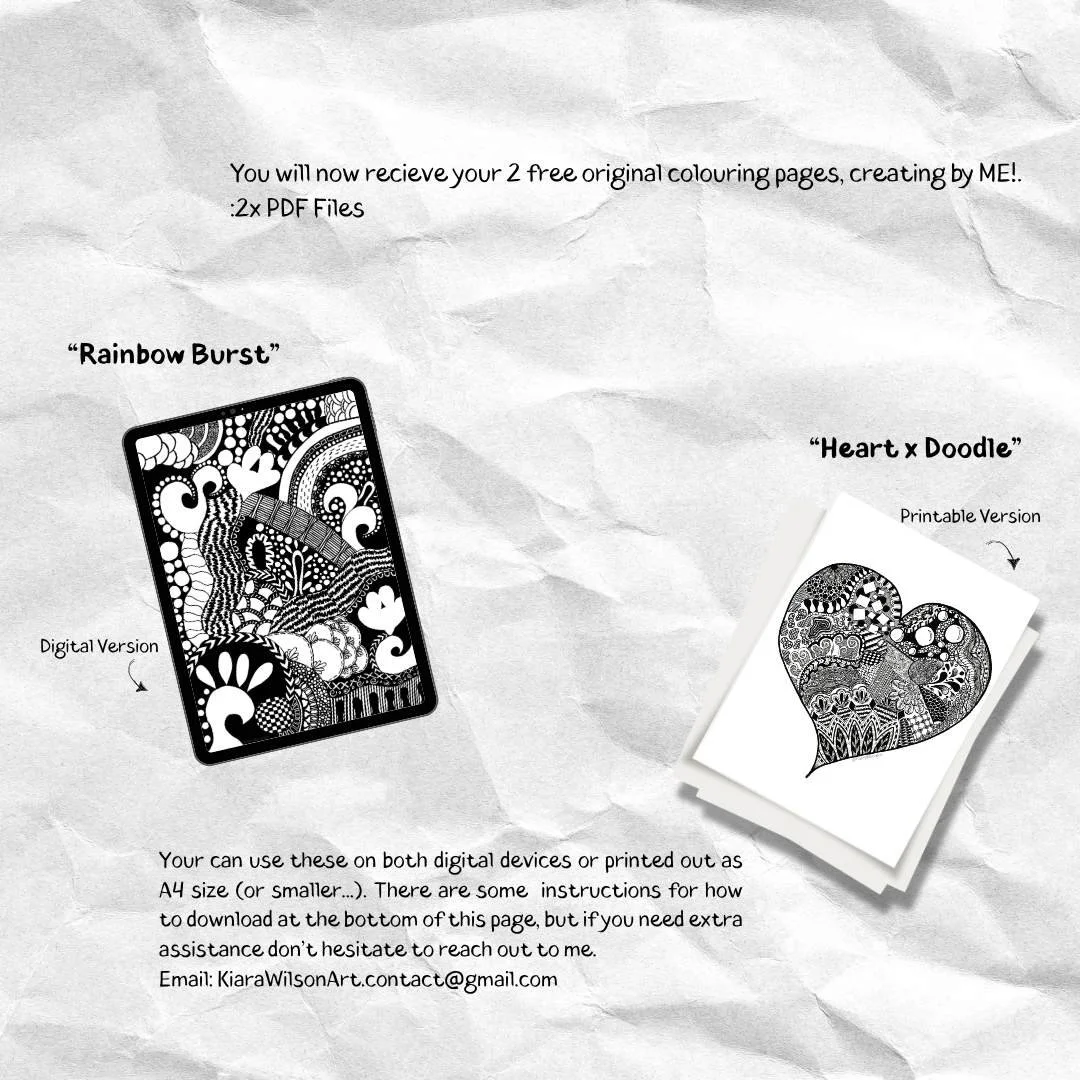Yay! Your Freebie Is Here!
I’m so glad you’ve joined my colourful little corner of the world.

✺ How To Download ✺
Your Free Colouring Pages
-
1. Follow the Link To The Free Colouring Page :
www.kiarawilsonart.com.au/free-colouring-download
Click the download icon (yellow git bag) to download the ZIP folder to your device
-
Unzipping the File
Locate the ZIP file in the Downloads folder.
Right-click the file and select Extract All.
Choose a destination folder and click Extract.
Your files will be available in the selected folder.
-
Unzipping the File
Locate the ZIP file in the Downloads folder.
Double-click the file, and it will automatically unzip into a new folder.
Open the folder to access your files.
-
Check the Files app under Downloads.
Unzipping the File
Open the Files app and locate the ZIP file.
Tap the ZIP file, and a new folder will be created with your files.
Open the folder to access your files.
-
Unzipping the File
Open the Files or My Files app and locate the ZIP file.
Tap the file and select Extract or Unzip.
Your files will be extracted into a new folder.
-
If you experience any issues, try the following:
Use a computer if your mobile device doesn’t support ZIP files.
Download a free app like WinRAR (Windows/Android) or iZip (iPhone/iPad) if needed.
Contact me via email for further assistance: KiaraWilsonArt.contact@gmail.com
Enjoy your new colouing pages, and thank you for supporting my art journey.Share what you create on the socials and tag me @KiaraWilsonArt